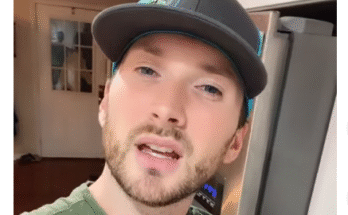My pCloud Adventure: A Hilariously Secure Cloud Journey
I’ve never considered myself a tech wizard. In fact, I’m more likely to accidentally email a grocery list to my boss than manage digital storage like a pro. But recently, I decided to take the plunge into cloud storage, and pCloud seemed like the shiny, secure solution I needed. Little did I know, my “organized digital life” adventure would quickly turn into a comedy of errors.
It started innocently. I signed up, expecting a smooth upload process. I envisioned a perfectly curated digital library: photos neatly labeled, documents organized by category, and music files all in alphabetical order. But reality, as always, had other plans.
First came the password setup. pCloud prides itself on security, which is great—until you realize their password requirements read like a spy’s mission code. “Must include an uppercase letter, lowercase letter, a number, a symbol, and the name of a mythical creature from Norse mythology.” I stared at my keyboard, blinking, wondering if I should consult an ancient tome to satisfy this demand. Eventually, I settled on something I thought was clever—a combination of letters, numbers, and a reference to a fictional dragon. It worked…after three attempts and a mild existential crisis.
Next was the upload. I hit the button, confident I was about to witness digital perfection. Instead, I stared at a spinning icon for what felt like an eternity. My laptop hummed anxiously, the fan whirring like a jet engine, while I debated whether I should call tech support or just meditate on the meaning of cloud computing. Meanwhile, my cat decided the USB cord was a toy, adding another layer of chaos to the process.
Once files finally uploaded, I discovered a hilarious side effect: duplicates. Every photo I’d painstakingly labeled somehow multiplied into a digital army. My vacation photos from last summer were now a battalion marching across pCloud, and I had to rename, reorganize, and, frankly, bribe my cat to stop sitting on the keyboard while I worked.
Then came the encryption feature. This is where pCloud’s security really shines—it allows you to encrypt files for maximum protection. I decided to encrypt a particularly embarrassing folder of old journal entries and cringe-worthy selfies. But of course, I forgot the password. Cue panic, frantic attempts at memory recall, and a mental note that “secure” can sometimes translate to “permanently inaccessible.”
Despite all the minor disasters, I quickly realized something important: pCloud isn’t just a storage service—it’s a hilarious journey in humility. It taught me patience, perseverance, and the unexpected joy of celebrating small wins, like finally naming a photo “BeachSunsetFinalFINAL2.”
By the end of my adventure, my files were safely tucked away, my digital life surprisingly organized, and my sense of humor fully intact. Sure, I stumbled, fumbled, and temporarily considered giving up technology forever—but I survived. More importantly, I now have a cloud storage story worth telling—complete with dragons, duplicate files, and the occasional cat intervention.
So here’s to pCloud, security, and the hilariously messy path to digital order. It’s more than storage—it’s a journey, and sometimes the laughs along the way are the best part.